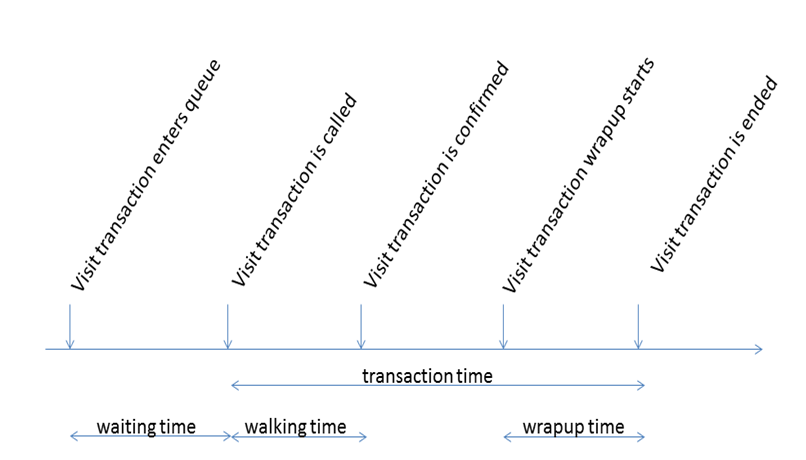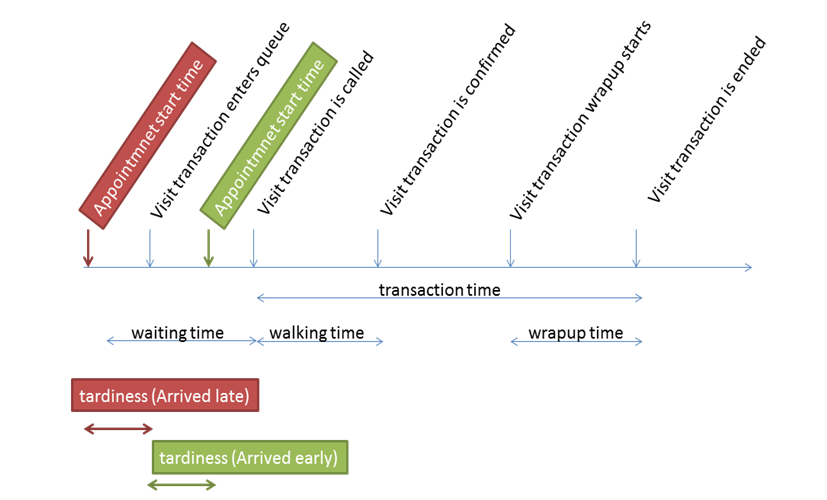
Name | Description |
Branch | The name of the Branch, e.g “Mölndal”. |
Country | The country where the Branch is located. |
City | The city where the Branch is located. |
Name | Description |
Week Number ISO | Week number for the Visit (ISO 8601 standard). |
Week number | Week number for the Visit (US standard) |
Day of week | The name of the week day for the Visit, e.g. ”Monday” |
Year | The year for the Visit, e.g. 2013 |
Quarter | The quarter for the Visit, in the range 1-4. |
Month | The month for the Visit, e.g. ”January” |
Day of Month | The day of the Visit, in the range 1-31 |
Name | Description |
Staff Name | The username of the staff handling the Visit transaction |
Last Name | The last name of the staff handling the Visit transaction |
First Name | The first name of the staff handling the Visit transaction |
Name | Description |
Hour | The hour (0-23) the event was created |
Minute | The minute the event was created |
Interval 5 min | The interval_5_min_24 from dim time |
Interval 10 min | The interval_10_min_24 from dim_time |
Interval 15 min | The interval_15_min_24 from dim_time |
Interval 30 min | The interval_30_min_24 from dim_time |
Name | Description |
|---|---|
Hour | The start hour for the Appointment |
Interval 30 min | The interval_30_min_24 from dim_time. |
Interval 15 minute | The interval_15_min_24 from dime_time. |
Interval 10 minute | The interval_10_min_24 from dim_time. |
Interval 5 minute | The interval_5_min_24 from dim time. |
Minute | The start minute for the Appointment |
Name | Description |
|---|---|
Hour | The start hour for the Appointment |
Minute | The start minute for the Appointment |
Name | Description |
|---|---|
Hour | The end hour for the Appointment |
Minute | The end minute for the Appointment |
Name | Description |
|---|---|
Resource Name | The configured name of the appointment resource |
Name | Description |
|---|---|
Service Name | The configured name of the appointment Service |
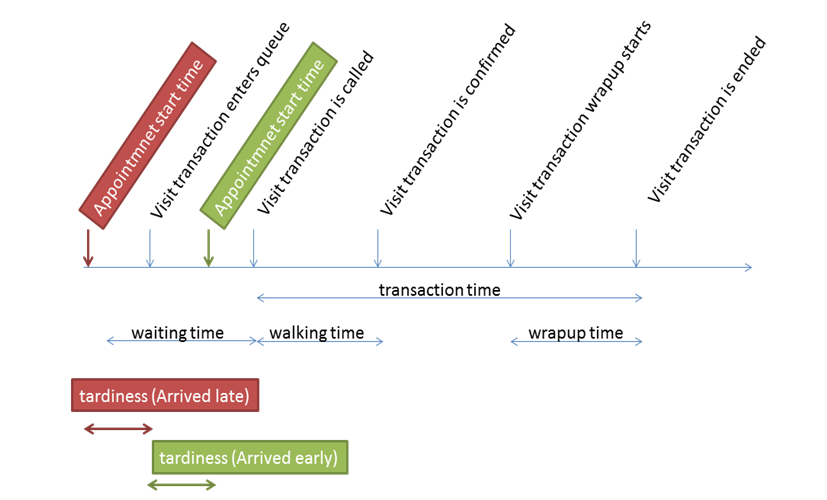
Name | Description |
|---|---|
AWTD 1(0–2 min) | The number of Customers with an Appointment Waiting time from and including 0 but less than 2 minutes (The time interval for the Appointment Waiting time is two minutes because the Appointment Waiting time is usually very short). |
AWTD 2 (2–4 min) | The number of Customers with an Appointment Waiting time from and including 2 but less than 4 minutes. |
AWTD 3 (4–6 min) | The number of Customers with an Appointment Waiting time from and including 4 but less than 6 minutes. |
AWTD 4 (6–8 min) | The number of Customers with an Appointment Waiting time from and including 6 but less than 8 minutes. |
AWTD 5 (8–10 min) | The number of Customers with an Appointment Waiting time from and including 8 but less than 10 minutes. |
AWTD 6 (10- min) | The number of Customers with a Waiting time from and including 10 minutes |
Appointment Length, Average | The average time booked for the Appointments. |
Appointment Waiting Time, Max | The longest Appointment Waiting time. |
Appointments | The number of Appointments. |
Arrived | The number of appointments in the current selection where arrival status is in the range (2,3,4) |
Arrived Early | The number of appointments in the current selection where arrival status is in the range (2,3,4) |
Arrived Late | The number of appointments in the current selection where arrival status is in the range (5) |
Appointment Waiting Time, Average | The average time from when an appointment should have started and until the Customer was called. |
Booking 1 (0-2 days) | The number of customers that booked their appointments from 0 (the same day) to 2 days in advance |
Booking 2 (3-4 days) | The number of customers that booked their appointments 3 to 4 days in advance |
Booking 3 (5–6 days) | The number of customers that booked their appointments 5 to 6 days in advance |
Booking 4 (7–8 days) | The number of customers that booked their appointments 7 to 8 days in advance |
Booking 5 (9–10 days) | The number of customers that booked their appointments 9 to 10 days in advance |
Booking 6 (11- days) | The number of customers that booked their appointments 11 days or more in advance |
Transaction Time, Average | The average transaction time for all appointments in the current selection where transaction time > 0 |
Waiting Time, Average | The average waiting time for all appointments in the current selection where waiting time > 0 |
Walking Time, Average | The average walking time for all appointments in the current selection where walking time > 0 |
Wrapup Time, Average | The average wrapup time for all appointments in the current selection where wrapup time > 0 |
Booked | The number of appointments in the current selection |
No Shows | The number of appointments in the current selection where appointment status is in the range (7) |
TTD 1 (0–3 min) | The number of customers with a transaction time from and including 0 but under 3 minutes |
TTD 2 (3–6 min) | The number of customers with a transaction time from and including 3 but under 6 minutes |
TTD 3 (6–9 min) | The number of customers with a transaction time from and including 6 but under 9 minutes |
TTD 4 (9–12 min) | The number of customers with a transaction time from and including 9 but under 12 minutes |
TTD 5 (12–15 min) | The number of customers with a transaction time from and including 12 but under 15 minutes |
TTD 6 (15-min) | The number of customers with a transaction time from and including 15 minutes |
Transaction Time, Total | The sum of transaction time for all appointments in the current selection. |
Waiting Time, Total | The sum of waiting time for all appointments in the current selection. |
Walking Time, Total | The sum of walking time for all appointments in the current selection. |
Wrapup Time, Total | The sum of wrapup time for all appointments in the current selection. |
Name | Description |
|---|---|
Resource Name | The resource names. |
Name | Description |
Service Name | The Service names. |
Name | Description |
Arrival status | Here are the different options from table dim_arrival_status. |
Name | Description |
|---|---|
Appointment WT, Average | The average Appointment waiting time. |
Appointment WR, Max | The longest Appointment waiting time. |
Transaction Time, Average | The average transaction time. |
Waiting Time, Average | This is the average waiting time. |
Walking Time, Average | This is the average walking time. |
WrapupTime, Average | This is the average wrap-up time. |
Bookings | Counts the number of Appointments based on booked date and time. |
Appointment starts | Counts the number of Appointment starts. |
Appointment ends | Counts the number of Appointment ends. |
Cancellations | Counts the number of cancellations. |
Changes | Counts the number of changes. |
No Shows | The number of called Appointments that were No Shows. |
Appointment WR, Total | The total Appointment waiting time. |
Transaction Time, Total | The total transaction time. |
Waiting Time, Total | The total waiting time. |
Walking Time, Total | The total walking time. |
Wrapup Time, Total | The total wrap-up time. |
Appointment Length, Average | The average time booked for the Appointments |
Called before time | The number of Customers that were called before the Appointment time. |
Days in Advance, Average | The average time in days between the booking date and the Appointment date. |
Days in Advance, Max | The longest time between a booking date and an Appointment date. |
AWTD 1(0–2 min) | The number of Customers with an Appointment waiting time from and including 0 but less than 2 minutes (The time interval for the Appointment waiting time is two minutes because the Appointment waiting time is usually very short). |
AWTD 2 (2–4 min) | The number of Customers with an Appointment waiting time from and including 2 but less than 4 minutes. |
AWTD 3 (4–6 min) | The number of Customers with an Appointment waiting time from and including 4 but less than 6 minutes. |
AWTD 4 (6–8 min) | The number of Customers with an Appointment waiting time from and including 6 but less than 8 minutes. |
AWTD 5 (8–10 min) | The number of Customers with an Appointment waiting time from and including 8 but less than 10 minutes. |
AWTD 6 (10- min) | The number of Customers with a waiting time from and including 10 minutes. |
TTD 1 (0–3 min) | The number of Customers with a transaction time from and including 0 but less than 3 minutes. |
TTD 2 (3–6 min) | The number of Customers with a transaction time from and including 3 but less than 6 minutes. |
TTD 3 (6–9 min) | The number of Customers with a transaction time from and including 6 but less than 9 minutes |
TTD 4 (9–12 min) | The number of Customers with a transaction time from and including 9 but less than 12 minutes. |
TTD 5 (12–15 min) | The number of Customers with a transaction time from and including 12 but less than 15 minutes. |
TTD 6 (15- min) | The number of Customers with a transaction time from and including 15 minutes. |
Booking 1 (0–2 days) | The number of Customers that booked their Appointments from 0 (the same day) to 2 days in advance. |
Booking 2 (3–4 days) | The number of Customers that booked their Appointments 3 to 4 days in advance. |
Booking 3 (5–6 days) | The number of Customers that booked their Appointments 5 to 6 days in advance. |
Booking 4 (7–8 days) | The number of Customers that booked their Appointments 7 to 8 days in advance. |
Booking 5 (9–10 days) | The number of Customers that booked their Appointments 9 to 10 days in advance. |
Booking 6 (11- days) | The number of Customers that booked their Appointments 11 days or more in advance. |
Name | Description |
Day | Relative date selection |
Name | Description |
|---|---|
Queue Type | The Queue type of the Delivered Service Queue. One of QUEUE, SERVICE_POINT, STAFF_POOL, STAFF_QUEUE |
Queue Name | The configured name of the Queue from which the Visit transaction to which the Delivered Service was added, e.g.” Queue A” |
Service Name | The configured name of the Service for the Visit transaction to which the Delivered Service was added, e.g.” Service A” |
Name | Description |
|---|---|
Delivered Service Name | The configured name of the Delivered Service. |
Outcome Name | The configured name of the Outcome for the Delivered Service. |
Service Point Name | The configured name of the Service point where the Delivered Service was added. |
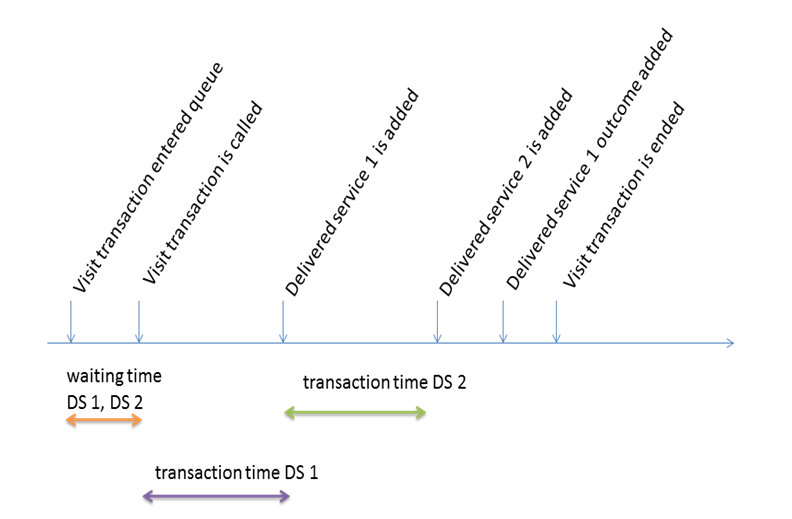
Name | Description |
|---|---|
Transaction Time, Average | The average delivered service transaction time. |
Count | The number of times the delivered service was delivered. |
Transaction Time, Total | The total delivered service transaction time. |
TTD 1 (0–3 min) | The number of Customers with a transaction time from and including 0 but less than 3 minutes. |
TTD 2 (3–6 min) | The number of Customers with a transaction time from and including 3 but less than 6 minutes. |
TTD 3 (6–9 min) | The number of Customers with a transaction time from and including 6 but less than 9 minutes. |
TTD 4 (9–12 min) | The number of Customers with a transaction time from and including 9 but less than 12 minutes. |
TTD 5 (12–15 min) | The number of Customers with a transaction time from and including 12 but less than 15 minutes. |
TTD 6 (15- min) | The number of Customers with a transaction time from and including 15 minutes. |
Name | Description |
|---|---|
Agent Name | Name of the Queue Agent. |
Host Name | Name of the Host. |
Jiql Version | Version number of the Jiql |
Daemon Version | Version number of the Daemon |
Country | Name of the Country. |
City | Name of the City. |
Branch | Name of the Branch. |
Name | Description |
|---|---|
Daemon Status | Status of the Daemon. |
Name | Description |
|---|---|
Jiql Status | Status of the Jiql. |
Name | Description |
|---|---|
Daemon Status Time | Daemon Status Time |
Jiql Status Time | Jiql Status Time |
Name | Description |
|---|---|
Agent Name | Name of the Queue Agent. |
Host Name | Name of the Host. |
Jiql Version | Version number of the Jiql |
Daemon Version | Version number of the Daemon |
Country | Name of the Country. |
City | Name of the City. |
Branch | Name of the Branch. |
Name | Description |
|---|---|
Day | Relative date selection. |
Name | Description |
|---|---|
Daemon % Connection | Connection percentage, Daemon. |
Daemon Num Disconnects | Number of disconnects for the Daemon |
Jiql % Connection | Connection percentage, Jiql. |
Jiql Num Disconnects | Number of disconnects for the Jiql. |
Name | Description |
|---|---|
Agent Name | Name of the Queue Agent. |
Host Name | Name of the Host. |
Jiql Version | Version number of the Jiql |
Daemon Version | Version number of the Daemon |
Country | Name of the Country. |
City | Name of the City. |
Branch | Name of the Branch. |
Name | Description |
|---|---|
Name | Name of the Device Controller |
Unit Template | Unit template. |
Name | Description |
|---|---|
Device Controller Last Event | Device controller last event. |
Name | Description |
|---|---|
Device Controller Status | Device controller status. |
Name | Description |
|---|---|
DC Current Status | Current status of the Device Controller. |
Last Event time | Last event time. |
Last Status time | Last status time. |
Name | Description |
|---|---|
Agent Name | Name of the Queue Agent. |
Host Name | Name of the Host. |
Jiql Version | Version number of the Jiql |
Daemon Version | Version number of the Daemon |
Country | Name of the Country. |
City | Name of the City. |
Branch | Name of the Branch. |
Name | Description |
|---|---|
Name | Name of the device controller. |
Unit Template | Name of the unit template. |
Name | Description |
|---|---|
Day | Relative date selection. |
Name | Description |
|---|---|
Connect Duration | Duration of the uptime. |
DC % connection | Uptime in percent. |
Number of Disconnects | Number of times the device controller was disconnected. |
Name | Description |
|---|---|
Agent Name | Name of the Queue Agent. |
Host Name | Name of the Host. |
Jiql Version | Version number of the Jiql |
Daemon Version | Version number of the Daemon |
Country | Name of the Country. |
City | Name of the City. |
Branch | Name of the Branch. |
Name | Description |
|---|---|
Unit ID | Unit ID |
Unit Name | Name of the unit. |
Unit Template | Unit template |
DC Name | Device controller name |
DC Unit Template | Device controller unit template. |
Name | Description |
|---|---|
Name | Name of the device. |
IP | IP address of the device |
Firmware Version | Firmware version of the device. |
Device Type | Device type. |
Name | Description |
|---|---|
Device Last Event | Last event of the device. |
Name | Description |
|---|---|
Device Current Status | Current status of the Device Controller. |
Last Event time | Last event time. |
Last Status time | Last status time. |
Name | Description |
|---|---|
Agent Name | Name of the Queue Agent. |
Host Name | Name of the Host. |
Jiql Version | Version number of the Jiql |
Daemon Version | Version number of the Daemon |
Country | Name of the Country. |
City | Name of the City. |
Branch | Name of the Branch. |
Name | Description |
|---|---|
Unit ID | Unit ID. |
Unit Name | Name of the unit. |
Unit Template | Unit template name. |
DC Name | Device controller name. |
DC Unit Template | Unit template of the device controller. |
Name | Description |
|---|---|
Name | Name of the device. |
IP | IP address of the device |
Device Type | Device type |
Firmware Version | Version number of the device’s firmware. |
Name | Description |
|---|---|
Day | Relative date selection. |
Name | Description |
|---|---|
Connect Duration | Duration of the uptime. |
Device % Connection | Uptime in percent. |
Number of Disconnects | Number of times the device was disconnected. |
Name | Description |
|---|---|
Queue Type | The Queue type of the Delivered Service Queue. One of QUEUE, SERVICE_POINT, STAFF_POOL, STAFF_QUEUE |
Queue Name | The configured name of the Queue from which the Visit transaction to which the Delivered Service was added, e.g. ”Queue A” |
Service Name | The configured name of the Service for the Visit transaction to which the Delivered Service was added, e.g. ”Service A” |
Name | Description |
|---|---|
Day | Relative date selection. |
Name | Description |
|---|---|
Mark Type Name | The configured name of the Mark type (e.g. Customer Feedback). |
Mark Name | The configured name of the Mark (e.g. Excellent). |
Service Point Name | The configured name of the Service Point where the Delivered Service was added. |
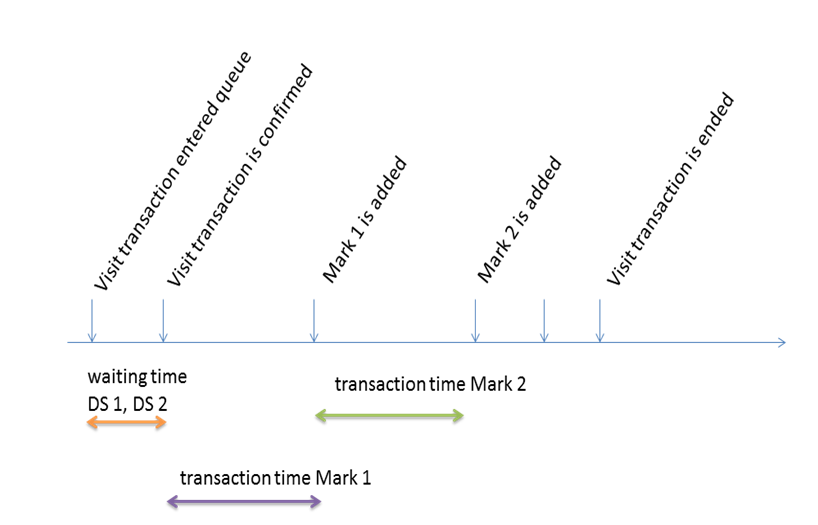
Name | Description |
|---|---|
% responding | % responding. |
Average Mark Time | The average Service waiting time for the current selection of Marks. |
Average Waiting Time | The average Service waiting time for the current selection of Marks. |
Count | The total number of Marks in the current selection |
NPS | Net Promoter Score |
Number of Responses | Number of responses. |
Total Transaction Time | The sum of transaction time for the current selection of Marks. |
Total Waiting Time | The sum of Service waiting time for the current selection of Marks. |
Name | Description |
Day | Relative date selection |
Name | Description |
|---|---|
Service Point Name | The configured name of the Service point where the Visit transaction was served |
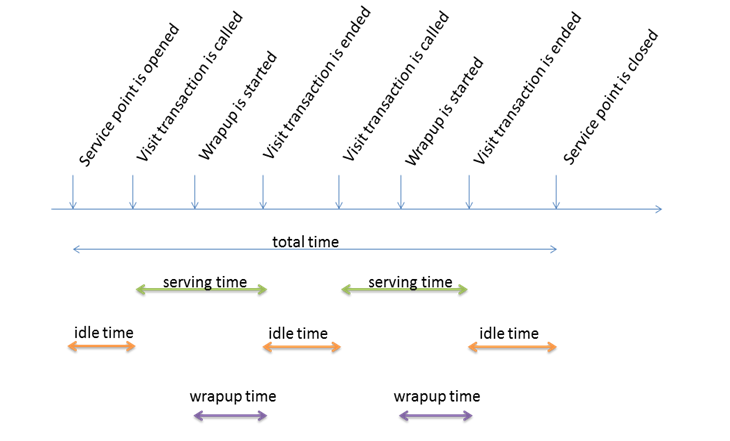
Name | Description |
|---|---|
Idle Time, Average | The average idle time per session |
Transaction Time, Average | The average transaction time per transaction |
Session Time, Average | The average session time for the current selection of Service point sessions |
Wrapup Time, Average | The average serving time for the current selection of Service point sessions |
Idle Time, Total | The sum of idle time for the current selection of Service point sessions |
Transaction Time, Total | The sum of transaction time for the current selection of Service point sessions |
Session Time, Total | The sum of session time for the current selection of Service point sessions |
Wrapup Time, Total | The sum of serving time for the current selection of Service point sessions |
Transactions | The number of transactions. |
Name | Description |
Day | Relative date selection |
Name | Description |
Session outcome | Session outcome as defined in dim_staff_session_outcome. |
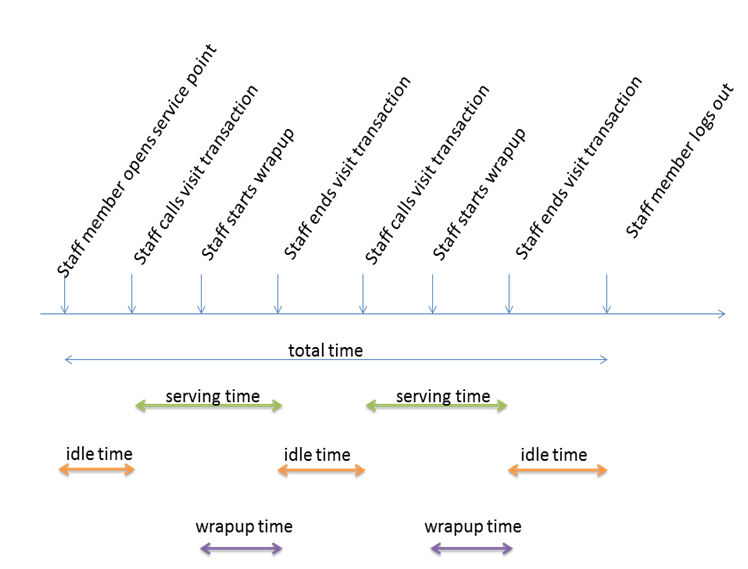
Name | Description |
|---|---|
Idle Time, Average | The average idle time per session. |
Idle Time, Total | The total idle time. |
Number of Transactions | The total number of transactions |
Session End, Earliest | The earliest end time for a session during the selected time period |
Session End, Latest | The latest end time for a session during the selected time period |
Session Start, Earliest | The earliest start time for a session during the selected time period |
Session Start, Latest | The latest start time for a session during the selected time period |
Session Time, Average | The average session time per session. |
Session Time, Total | The sum of session time for the current selection of staff sessions |
Sessions, Ends | The total number of session ends |
Sessions, Starts | The total number of session starts |
Store Next Time, Total | The total time the staff member has been in store next waiting for customers |
Transaction Time, Average | The average transaction time per transaction for the Staff (Note: this is the Staff transaction time and not the Visits transaction time.) |
Transaction Time, Total | The total transaction time. |
Wrapup time, Average | The average wrap-up time. |
Wrapup Time, Total | The sum of serving time for the current selection of staff sessions |
Name | Description |
|---|---|
Called by | Defined called type (defined in dim_visit_call_type table). |
Name | Description |
Vertical Message Name | The name of the Vertical Message. |
Name | Description |
Gender | The gender of the Customer. One of ”F” (Female) , ”M” (Male) or ”U” (Not set) |
VIP Level | The VIP level of the Visit, e.g. “1” or “Gold” |
Language | The language that was used to serve the Customer, e.g. ”English”. |
Name | Description |
Day | Relative date selection. |
Name | Description |
|---|---|
Queue Type | The name of the Queue type. |
Queue Name | The Queue name. |
Service Name | The Service name. |
Name | Description |
Entry Point | The configured name of the entry point where the Visit transaction was initiated. |
Service Outcome | The configured name of the Service outcome for the Visit transaction. |
Service Point Name | The configured name of the Service point where the Visit transaction was served. |
Work Profile | The Work Profile name. |
Name | Description |
Visit outcome | Visit outcome, as defined in table dim_visit_outcome. |
Name | Description |
|---|---|
Transaction Time, Average | The average transaction time |
Waiting Time, Average | The average waiting time |
Walking Time, Average | The average walking time |
Wrapup Time, Average | The average wrap-up time |
Transaction Time, within sl | These are the transactions with a transaction time equal to or less than the transaction time service level. |
Waiting Time, within sl | These are the transactions with a waiting time equal to or less than the waiting time service level. |
Transaction Time, Max | The maximum transaction time |
Waiting Time, Max | The maximum waiting time |
TTD 1 (0–3 min) | The number of Customers with a transaction time from and including 0 but less than 3 minutes. |
TTD 2 (3–6 min) | The number of Customers with a transaction time from and including 3 but less than 6 minutes. |
TTD 3 (6–9 min) | The number of Customers with a transaction time from and including 6 but less than 9 minutes. |
TTD 4 (9–12 min) | The number of Customers with a transaction time from and including 9 but less than 12 minutes. |
TTD 5 (12–15 min) | The number of Customers with a transaction time from and including 12 but less than 15 minutes |
TTD 6 (15- min) | The number of Customers with a transaction time from and including 15 minutes. |
Transaction Time, Total | The total transaction time |
Transactions | The number of transactions |
Waiting Time, Total | The total waiting time |
Walking Time, Total | The total walking time |
Wrapup Time, Total | The total wrap-up time |
WTD 1(0–3 min) | The number of Customers with a waiting time from and including 0 but less than 3 minutes |
WTD 2 (3–6 min) | The number of Customers with a waiting time from and including 3 but less than 6 minutes |
WTD 3 (6–9 min) | The number of Customers with a waiting time from and including 6 but less than 9 minutes |
WTD 4 (9–12 min) | The number of Customers with a waiting time from and including 9 but less than 12 minutes |
WTD 5 (12–15 min) | The number of Customers with a waiting time from and including 12 but less than 15 minutes |
WTD 6 (15-min) | The number of Customers with a waiting time from and including 15 minutes |
Identified customers | The total number of Visits with a customer id. Not all Visits may have a customer id, so this is the number of Visits that have a customer id, no matter if the same id appears multiple times. |
Unique identified customers | The total number of unique customer id. This is the total number of unique Customers, so multiple occurrences of the same customer_id are counted only once. |
Number of single visits | This is the number of Visits where the customer id only appears once. The same Customer has not performed any more Visits. |
Max customer visits | The maximum number of Visits for a customer id |
Name | Description |
Gender | The gender of the Customer. One of ”F” (Female) , ”M” (Male) or ”U” (Not set) |
Language | The language that was used to serve the Customer, e.g. ”English”. |
VIP Level | The VIP level of the Visit, e.g. “1” or “Gold” |
Name | Description |
Day | Relative date selection |
Name | Description |
Queue Type | The Queue type for the Visit transaction. One of QUEUE, SERVICE_POINT, STAFF_POOL, STAFF_QUEUE |
Queue Name | The configured name of the Visit transaction Queue, e.g.” Queue A” |
Service Name | The configured name of the Visit transaction Service, e.g.” Service A” |
Name | Description |
Entry Point | The configured name of the entry point where the Visit transaction was initiated. |
Service Outcome | The configured name of the Service outcome for the Visit transaction. |
Service Point Name | The configured name of the Service point where the Visit transaction was served. |
Work Profile | The Work Profile name. |
Name | Description |
Answer | Visit answers, as defined in dim_cf_numeric. |
Name | Description |
Question | The feedback questions, as defined in dim_cf_questions. |
Name | Description |
Feedback, count | The number of Customers who provided feedback. |
Feedback, entered | This is counting the feedback in exactly the same way as for "Feedback, count" but this is placed in the timeslot for the timestamp of the feedback event, making it possible to see when the feedback was provided. |
Feedback, average answer time | The average time, in minutes, between Visit end and the feedback event. |
Feedback, max answering time | The longest time, in minutes, between Visit end and the feedback event. |
Name | Description |
|---|---|
Transaction Time, Average | The average transaction time. |
Waiting Time, Average | The average waiting time. |
Walking Time, Average | The average walking time. |
Wrapup Time, Average | The average wrap-up time. |
Called | The number of called Customers. |
Transaction Time, within sl | These are the transactions with a transaction time equal to or less than the transaction time Service Level. |
Waiting Time, within sl | These are the transactions with a waiting time equal to or less than the waiting time Service Level. |
Entered queue | The number of Customers that entered the Queue, all outcomes are included. |
Transaction Time, Max | The maximum transaction time. |
Waiting Time, Max | The maximum waiting time. |
Served | The number of served Customers. |
TTD 1 (0–3 min) | The number of Customers with a transaction time from and including 0 but under 3 minutes. |
TTD 2 (3–6 min) | The number of Customers with a transaction time from and including 3 but under 6 minutes. |
TTD 3 (6–9 min) | The number of Customers with a transaction time from and including 6 but under 9 minutes. |
TTD 4 (9–12 min) | The number of Customers with a transaction time from and including 9 but under 12 minutes. |
TTD 5 (12–15 min) | The number of Customers with a transaction time from and including 12 but under 15 minutes. |
TTD 6 (15- min) | The number of Customers with a transaction time from and including 15 minutes. |
WTD 1(0–3 min) | The number of Customers with a waiting time from and including 0 but under 3 minutes. |
WTD 2 (3–6 min) | The number of Customers with a waiting time from and including 3 but under 6 minutes. |
WTD 3 (6–9 min) | The number of Customers with a waiting time from and including 6 but under 9 minutes. |
WTD 4 (9–12 min) | The number of Customers with a waiting time from and including 9 but under 12 minutes. |
WTD 5 (12–15 min) | The number of Customers with a waiting time from and including 12 but under 15 minutes. |
WTD 6 (15- min) | The number of Customers with a waiting time from and including 15 minutes. |
Called by Cherry Pick | The number of Customers called by cherry picking, visit_call_type 1. |
Called by Walk Direct | The number of Customers that were called by walk direct, visit_call_type 2 |
Called by Work Profile | The number of Customers that were called by workprofile, visit_call_type 3 |
Name | Description |
Gender | The gender of the Customer. One of ”F” (Female) , ”M” (Male) or ”U” (Not set) |
Language | The language that was used to serve the Customer, e.g. ”English”. |
VIP Level | The VIP level of the Visit, e.g. “1” or “Gold” |
Name | Description |
Day | Relative date selection |
Name | Description |
Queue Type | The Queue type for the Visit transaction. One of QUEUE, SERVICE_POINT, STAFF_POOL, STAFF_QUEUE |
Queue Name | The configured name of the Visit transaction Queue, e.g.” Queue A” |
Service Name | The configured name of the Visit transaction Service, e.g.” Service A” |
Name | Description |
Entry Point | The configured name of the entry point where the Visit transaction was initiated. |
Service Outcome | The configured name of the Service outcome for the Visit transaction. |
Service Point Name | The configured name of the Service point where the Visit transaction was served. |
Work Profile | The Work Profile name. |
Name | Description |
Question | The feedback questions, as defined in dim_cf_questions. |
Name | Description |
|---|---|
Feedback, average | The average feedback value. |
Feedback, 0 | The number of Customers that entered 0 as feedback |
Feedback, 1 | The number of Customers that entered 1 as feedback |
Feedback, 2 | The number of Customers that entered 2 as feedback |
Feedback, 3 | The number of Customers that entered 3 as feedback |
Feedback, 4 | The number of Customers that entered 4 as feedback |
Feedback, 5 | The number of Customers that entered 5 as feedback |
Feedback, 6 | The number of Customers that entered 6 as feedback |
Feedback, 7 | The number of Customers that entered 7 as feedback |
Feedback, 8 | The number of Customers that entered 8 as feedback |
Feedback, 9 | The number of Customers that entered 9 as feedback |
Feedback, 10 | The number of Customers that entered 10 as feedback |
Feedback, Yes | The number of Customers that entered Yes as feedback |
Feedback, No | The number of Customers that entered No as feedback |
Feedback, text | The free text feedback |
Feedback, count | The number of Customers who provided feedback |
Feedback, NPS | Calculate NPS, based on the feedback |
Feedback, entered | This is counting the feedback in exactly the same way as for "Feedback, count" but this is placed in the timeslot for the timestamp of the feedback event making it possible to see when the feedback was provided. |
Feedback, average answer time | The average time, in minutes, between Visit end and the feedback event. |
Feedback, max answering time | The longest time, in minutes, between Visit end and the feedback event. |
Name | Description |
|---|---|
Transaction Time, Average | The average transaction time. |
Waiting Time, Average | The average waiting time. |
Walking Time, Average | The average walking time. |
Wrapup Time, Average | The average wrap-up time. |
Transaction Time, within sl | These are the transactions with a transaction time equal to or less than the transaction time Service Level. |
Waiting Time, within sl | These are the transactions with a waiting time equal to or less than the waiting time Service Level. |
Transaction Time, Max | The maximum transaction time. |
Waiting Time, Max | The maximum waiting time. |
Called by Cherry Pick | The number of Customers called by cherry picking, visit_call_type 1. |
Called by Walk Direct | The number of Customers that were called by walk direct, visit_call_type 2 |
Called by Work Profile | The number of Customers that were called by workprofile, visit_call_type 3 |
Name | Description |
Gender | The gender of the Customer. One of ”F” (Female) , ”M” (Male) or ”U” (Not set) |
Language | The language that was used to serve the Customer, e.g. ”English”. |
VIP Level | The VIP level of the Visit, e.g. “1” or “Gold” |
Name | Description |
Vertical Message Name | The name of the Vertical Message. |
Name | Description |
Day | Relative date selection |
Name | Description |
Queue Type | The Queue type for the Visit transaction. One of QUEUE, SERVICE_POINT, STAFF_POOL, STAFF_QUEUE |
Queue Name | The configured name of the Visit transaction Queue, e.g.” Queue A” |
Service Name | The configured name of the Visit transaction Service, e.g.” Service A” |
Name | Description |
Entry Point | The configured name of the entry point where the Visit transaction was initiated. |
Service Outcome | The configured name of the Service outcome for the Visit transaction. |
Service Point Name | The configured name of the Service point where the Visit transaction was served. |
Work Profile | The Work Profile name. |
Name | Description |
Question | The feedback questions, as defined in dim_cf_questions. |
ID | Name | Description |
|---|---|---|
1 | Normal | The Service was called, served and ended normally |
2 | No show | The Service was called but the Customer did not show up. Visit was then ended as a No show |
3 | Remove | The Service was removed from the Queue by staff before being called |
4 | Recycle | The Service was reinserted in the same Queue that it was called from. |
5 | Transfer to Queue | The Service was transferred to a Queue |
6 | Transfer to Service point pool | The Service was transferred to a Service point pool |
7 | Transfer to Staff pool | The Service was transferred to a user pool |
8 | Remove by reset | The Service was removed as the result of a Branch reset |
9 | Remove by Customer | The Service was removed by the Customer. |
10 | End by Force Logout | The Service was ended due to Forced Logout |
11 | Remove by Publish | The Service was removed due to Publish. |
12 | Ended by Logout | The Service was ended due to Logout. |
13 | Ended by Shiro timeout | The Service ended due to Shiro timeout |
14 | Ended by Terminal Timeout | The Service ended due to terminal timeout. |
Name | Description |
|---|---|
Called | The number of Visit transactions in the current selection where Visit outcome is in the range (1,2,4,5,6,7). This will include all Visit transactions except the ones that were removed, either by a staff member or by a Branch reset. |
Called by Cherry Pick | The number of Customers called by cherry picking, Visit call type 1. |
Called by Walk Direct | The number of Customers that were called by walk direct, Visit call type 2. |
Called by Work Profile | The number of Customers that were called by work profile, Visit call type 3. |
Ended by timeout | This is the number of Customers whose transactions ended by a terminal timeout, Visit outcome 3 and 14. |
Entered queue | The number of Visit transactions in the current selection. This will include all Visit transactions that were inserted into a Queue. |
Identified customers | The total number of Visits with a Customer id. All Visits may have a Customer id so this is the number of Visits that have a Customer id, no matter if the same id appears multiple times. |
Max customer visits | The maximum number of Visits for a Customer id. |
No Shows | The number of Visit transactions in the current selection where Visit outcome is in the range (2) This will include all Visit transactions where the Customer did not show up when called. |
Number of single visits | This is the number of Visits where the Customer id only appears once, the same Customer has not performed any more Visits. |
Removed by staff | The number of removed Customers. This includes Visit outcome 3. |
Remove by reset | The number of removed Customers. This includes Visit outcomes 8 and 11. |
Remove by customer | The number of removed Customers. This includes Visit outcome 9. |
Served | The number of Visit transactions in the current selection where Visit outcome is in the range (1,4,5,6,7) This will include all Visit transactions except the ones that were removed and the ones where the Customer did not show up when called. |
TTD 1 (0–3 min) | The number of Customers with a transaction time from and including 0 but less than 3 minutes. |
TTD 2 (3–6 min) | The number of Customers with a transaction time from and including 3 but less than 6 minutes. |
TTD 3 (6–9 min) | The number of customers with a transaction time from and including 6 but less than 9 minutes. |
TTD 4 (9–12 min) | The number of Customers with a transaction time from and including 9 but less than 12 minutes. |
TTD 5 (12–15 min) | The number of Customers with a transaction time from and including 12 but less than 15 minutes |
TTD 6 (15- min) | The number of Customers with a transaction time from and including 15 minutes. |
Transaction Time, Average | The average transaction time |
Transaction Time, Max | The maximum transaction time |
Transaction Time, Total | The total transaction time |
Transaction Time, within sl | The number of Visit transactions in the current selection that are Served (defined above) where the transaction time <= configured Service serving time level |
Unique identified customers | The total number of unique Customer id. This is the total number of unique Customers so multiple occurrences of the same Customer id are counted only once. |
Visits | The number of separate Visits (tickets) in the current selection. |
WTD 1(0–3 min) | The number of Customers with a waiting time from and including 0 but less than 3 minutes. |
WTD 2 (3–6 min) | The number of Customers with a waiting time from and including 3 but less than 6 minutes. |
WTD 3 (6–9 min) | The number of Customers with a waiting time from and including 6 but less than 9 minutes. |
WTD 4 (9–12 min) | The number of Customers with a waiting time from and including 9 but less than 12 minutes. |
WTD 5 (12–15 min) | The number of Customers with a waiting time from and including 12 but less than 15 minutes. |
WTD 6 (15- min) | The number of Customers with a waiting time from and including 15 minutes. |
Waiting Time, Average | The average waiting time |
Waiting Time, Max | The maximum waiting time |
Waiting Time, Total | The total waiting time |
Waiting Time, within sl | The number of Visit transactions in the current selection where the waiting time <= configured Queue waiting time Service level |
Walking Time, Average | The average walking time |
Walking Time, Total | The total walking time |
Wrapup Time, Average | The average wrapup time |
Wrapup Time, Total | The total wrapup time |