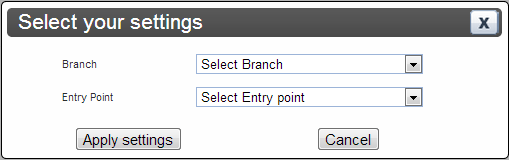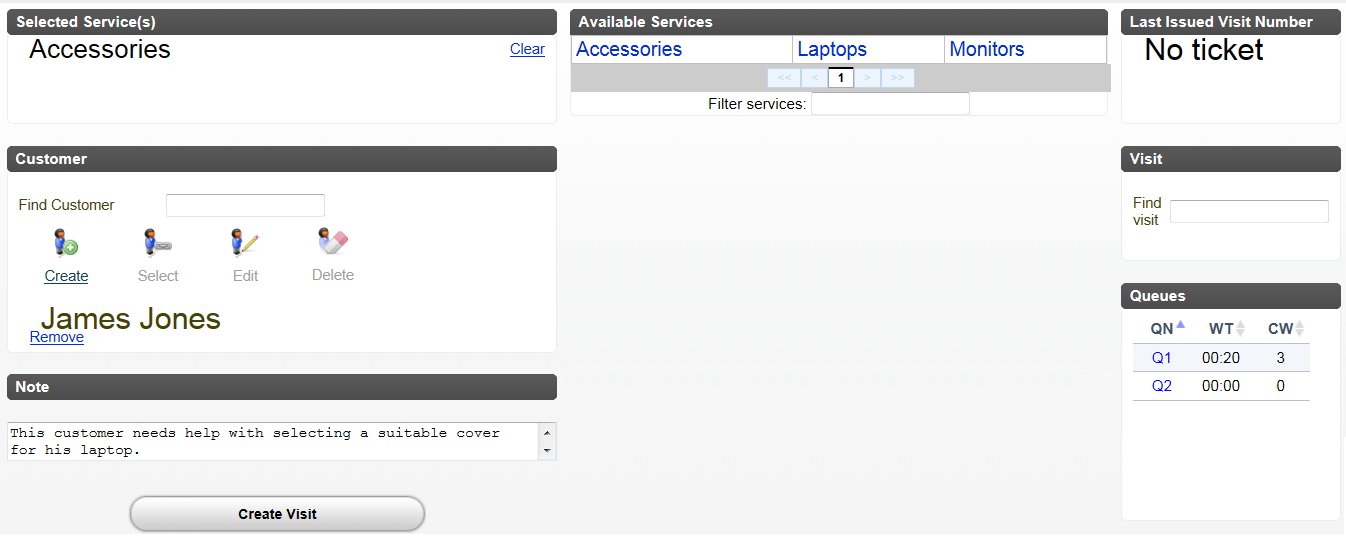Getting started with Reception
1. Go to http:<orchestra-ip>:<port> or click the Orchestra bookmark in your web browser
2. Click the Reception icon on the Orchestra home page.
3. The Settings window will be displayed:
If you work in one branch only, no branch choice is given in the window, likewise when you have access to only one entry point.
When opening the application, the landing page looks like this: