Getting started with Counter
5. Go to http:<orchestra-ip>:<port> or click the Orchestra bookmark in your web browser
6. Click the Counter icon on the Orchestra home page.
A settings window is displayed:
Select branch, counter and profile, and click Apply settings.

It is strongly recommended that the same user should
not be logged in to the same counter from two different browsers, at the same time.
The landing page will be displayed:
If the counter is closed, you will see this window:

Your counter terminal may look different, depending on how your system is configured.
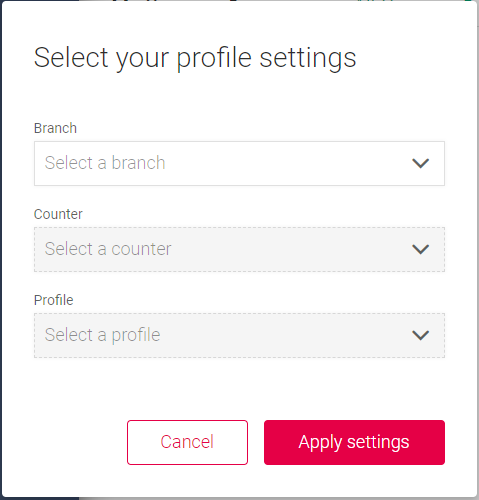
 It is strongly recommended that the same user should not be logged in to the same counter from two different browsers, at the same time.
It is strongly recommended that the same user should not be logged in to the same counter from two different browsers, at the same time.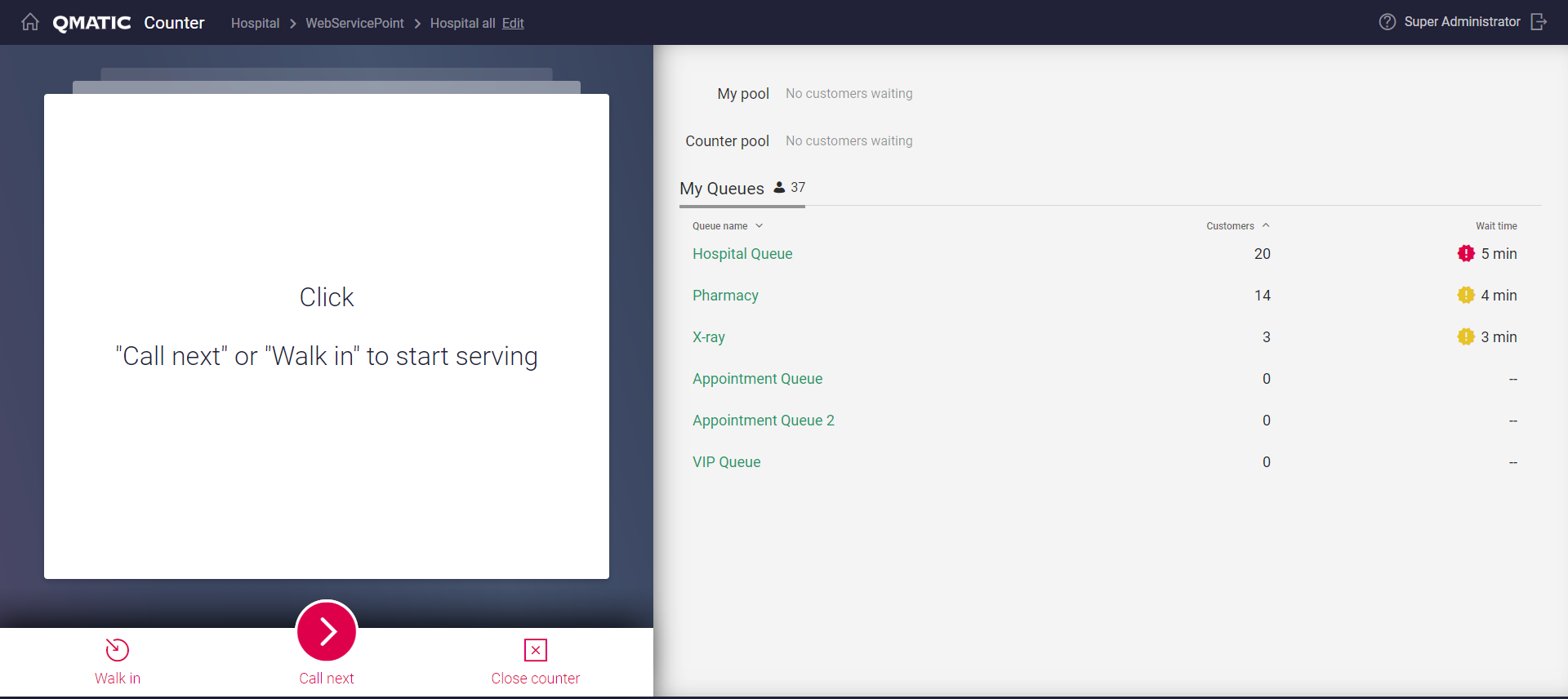
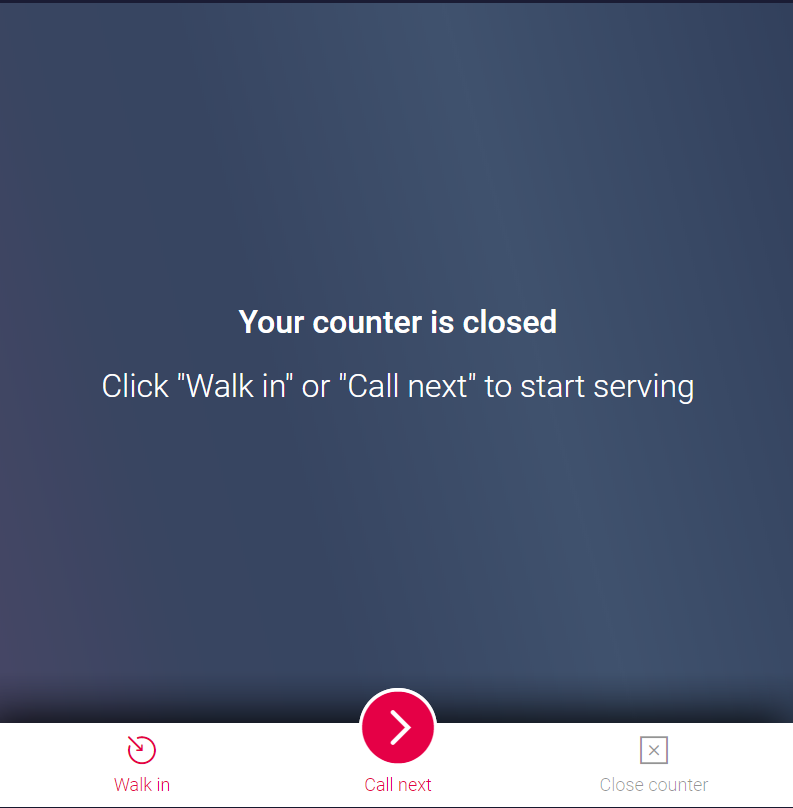
 Your counter terminal may look different, depending on how your system is configured.
Your counter terminal may look different, depending on how your system is configured.