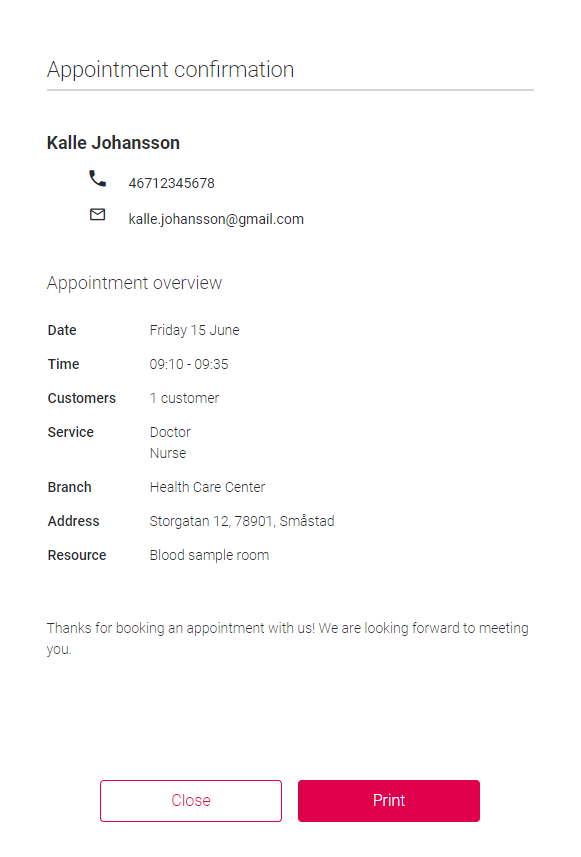To print the appointment details of a previously booked appointment, you first have to find the appointment. Then click the print icon,  , on the appointment card, in the list of found appointments, or list of recently booked. The appointment confirmation window will be displayed:
, on the appointment card, in the list of found appointments, or list of recently booked. The appointment confirmation window will be displayed: